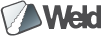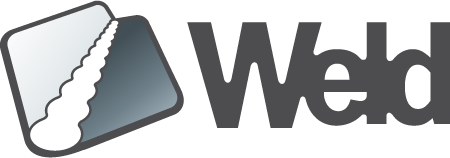Weld 3.0.1.Final
Weld 3.0.1.Final is out and it brings some bugfixes as well as new version of Weld API - 3.0.SP1.
Among the new things you can find sweet stuff such as an expansion to CDI 2 BeanConfigurator API or the ability to detect that injected object is Weld proxy.
Wait, not only detect - you can also use it do get Metadata or even retrieve the actual contextual instance hidden beneath.
So let’s see the summary of fixes and improvements, shall we?
Notable fixes and improvements:
-
Weld Core
-
Revised support for Java 8 default methods (WELD-2407 and WELD-2405)
-
Corrected MIME types for all POMs in Weld core - Nexus 3 will love us now! (WELD-2417)
-
Fixed how proxies are created for signed packages (WELD-2402)
-
Portable extension events should now be fired in accordance with specification WELD-2393
-
-
Weld SE
-
Weld API/SPI
-
Added a way to detect proxies and subclasses (WELD-2407)
-
Every Weld-enhanced object (subclass/proxy) will now implement new marker interface(s) which grant access to additional data about the bean
-
This also allows to retrieve the underlying contextual instance
-
-
Added
WeldBeanConfiguratorto API - allows to select an@Alternativewhich was created usingBeanConfigurator(WELD-2412) -
We have enhanced the
Environmentin Weld SPI so that integrators define whether their bean archives are "EE module aware" or not (WELD-2398)
-
-
Other
-
Under the
jboss-asdirectory of Weld source code, you can now make use of new profiles to create WildFly patches yourself WELD-2397-
To learn more about this, please refer to the
READMEfile in our repository
-
-
Weld SE and Weld Servlet now explicitly depends on
jboss-classfilewriterin version 1.2+ WELD-2406
-
WildFly Patch
As usual, there is a patch for WildFly 10.1.0.Final is available.
But, for those of you who like to stay sharp, we have also created a patch for WildFly 11.0.0.Beta1.
Please note that there is currently a known issue with security context propagation in Weld 3 for WildFly 11. Though this should only concern people who use the combination of Elytron subsystem and asynchronous CDI events.
If you’re not familiar with patching WildFly, check the FAQ.
[ Download ] [ Documentation ] [ Release notes ]