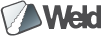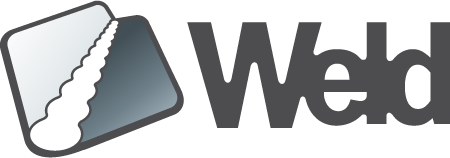Weld development mode and JMX support
Weld comes with a special mode for application development.
When enabled, some interesting data are collected so that it’s possible to inspect and monitor application components at runtime.
Data in JSON format are available through the REST API, eventually through the MXBean of name org.jboss.weld.probe:type=JsonData,context=ID where ID should be replaced with an identifier of an application.
The JMX support might be especially useful for environments and applications which do not utilize a web container (Java SE, OSGi, etc.).
How to enable JMX support
Simply use the Weld configuration facility and org.jboss.weld.probe.jmxSupport configuration property. If set to true one or more MBean components may be registered so that it is possible to use JMX to access the Probe development tool data.
JMX client
So for example if using Weld SE without a web container it’s still possible to access the Probe data. There is a lot of JMX clients out there (for example jconsole or jvisualvm from the Oracle JDK). The problem is not all of us prefer reading JSON data. Hey wait! Weld Probe already has an HTML client, right? Yes, but this client works with REST API. We would have to embed a web container (e.g. Undertow) and add Weld Servlet or do some configuration manually. But what if there are multiple Weld instances in the same JVM? The configuration might become quite complex. Luckily, there is another solution - a working prototype of JMX client reusing the default HTML GUI.
Clone, build and run
# Clone the git repo
git clone git@github.com:weld/weld-probe-jmx.git
# Specify the weld version used in your application and run the build
mvn clean package -Dversion.weld=2.3.1.Final
# Run the client
java -jar target/weld-probe-jmx-1.0.0-SNAPSHOT-shaded.jarHow does it work?
-
First, the client attempts to connect to a JMX server (your application)
-
User may select a Weld container to inspect
-
Then the client starts an Undertow instance locally, HTML client is available at: http://127.0.0.1:8181/probe-jmx/weld-probe
-
Data are fetched remotely through JMX
-
User may reconnect at any time
See also the JBoss Forge example below to see an example output.
Configuration
Moreover, it’s also possible to configure the JMX server URL, Undertow host and port - used to expose the HTML client. E.g. for WildFly (standalone mode) a different jmxServiceUrl must be specified and jboss-client.jar must be also on the class path, e.g.:
java -Dorg.jboss.weld.probe.jmxServiceUrl="service:jmx:http-remoting-jmx://127.0.0.1:9990" -cp '/opt/jboss/wildfly/bin/client/jboss-client.jar:target/weld-probe-jmx-1.0.0-SNAPSHOT-shaded.jar' org.jboss.weld.probe.ProbeJmxJBoss Forge example
An interesting use case would be to inspect JBoss Forge addons powered by CDI (works with Forge 2.20.1.Final and later). Before we start Forge we need to set some extra system properties:
export FORGE_OPTS="-Dorg.jboss.weld.development=true -Dorg.jboss.weld.probe.jmxSupport=true -Dorg.jboss.weld.probe.eventMonitor.containerLifecycleEvents=true -Dcom.sun.management.jmxremote.port=9999 -Dcom.sun.management.jmxremote.authenticate=false -Dcom.sun.management.jmxremote.ssl=false"System properties starting with com.sun.management simply allow to connect to JMX remotely.
org.jboss.weld.development enables the development mode.
org.jboss.weld.probe.jmxSupport enables the JMX support.
Finally, If org.jboss.weld.probe.eventMonitor.containerLifecycleEvents is set to true all the container lifecycle events are monitored during bootstrap.
Then start the Forge as usually and run the prototype. You should see a similar output:
Connecting to a remote JMX server: service:jmx:rmi:///jndi/rmi://127.0.0.1:9999/jmxrmi
Select a Weld container (JSON data provider):
[0] org.jboss.weld.probe:type=JsonData,context="org.jboss.forge.addon:shell_1447145001728"
[1] org.jboss.weld.probe:type=JsonData,context="org.jboss.forge.addon:configuration_1447145001592"
[2] org.jboss.weld.probe:type=JsonData,context="org.jboss.forge.addon:parser-java_1447145002037"
[3] org.jboss.weld.probe:type=JsonData,context="org.jboss.forge.addon:bean-validation_1447145001526"
[4] org.jboss.weld.probe:type=JsonData,context="org.jboss.forge.addon:javaee_1447145003135"
[5] org.jboss.weld.probe:type=JsonData,context="org.jboss.forge.addon:ui_1447145001709"
[6] org.jboss.weld.probe:type=JsonData,context="org.jboss.forge.addon:convert_1447145001526"
[disconnected]$
Now select a Weld container to inspect, e.g. 5:
[disconnected]$ 5
Connecting to the Weld container [5]: org.jboss.weld.probe:type=JsonData,context="org.jboss.forge.addon:ui_1447145001709"
Starting Undertow...
Lis 10, 2015 9:44:16 DOP. org.xnio.Xnio <clinit>
INFO: XNIO version 3.3.1.Final
Lis 10, 2015 9:44:16 DOP. org.xnio.nio.NioXnio <clinit>
INFO: XNIO NIO Implementation Version 3.3.1.Final
Weld Probe HTML client available at: http://127.0.0.1:8181/probe-jmx/weld-probe
[connected #5]$
The HTML client is available at http://127.0.0.1:8181/probe-jmx/weld-probe. It’s also possible to reconnect or exit. Type help to get a list of all possible commands.